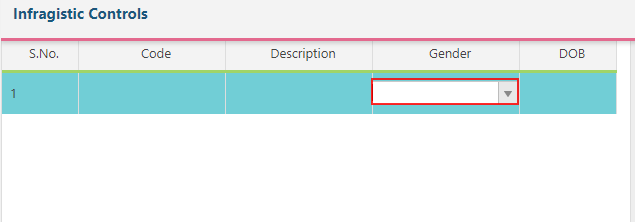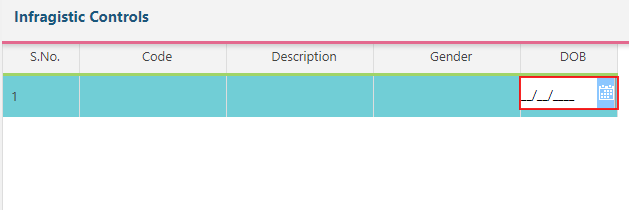Divya_T
1
Hi,
We are unable to handle Web Table in Katalon Automation.
Web table is of infragistics controls which has date and time picker.
Kindly provide the solution to proceed further.
Please find the screenshots:
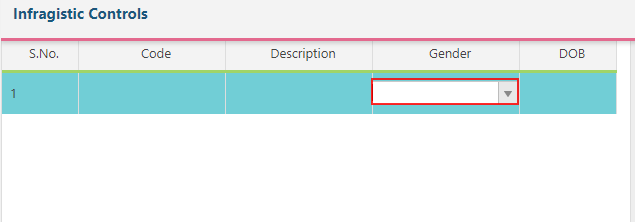
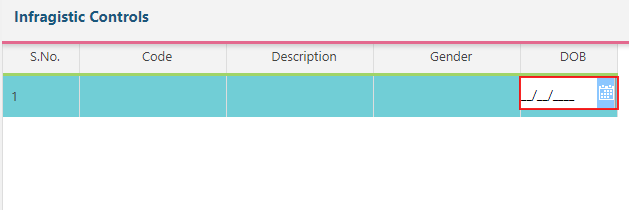
Kindly use the URL provided below for handling web table.
https://www.sierratec.com/efacilitydemo/sample.html
Thanks in advance.
hello,
i tried to reproduce, but not able to click add button by Katalon or robot framework
Divya_T
3
Thanks @Timo_Kuisma
we have recorded the same screen using katalon studio of version 6.3.2.
We can able to click the Add button using WebUI.click method.
ok, got it
you can use arrow keys to select value from datepicker
import org.openqa.selenium.Keys as Keys
WebUI.openBrowser('')
WebUI.navigateToUrl("https://www.sierratec.com/efacilitydemo/IgGrid_CRUD.aspx")
WebUI.maximizeWindow()
WebUI.click(findTestObject('Object Repository/Spy2/EnterpriseFacilitiesManagementSystem/btnAddfamily'))
WebUI.click(findTestObject('Object Repository/Spy2/SelectFields/clickGenderField'))
WebUI.click(findTestObject('Object Repository/Spy2/EnterpriseFacilitiesManagementSystem/imgArrow'))
WebUI.click(findTestObject('Object Repository/Spy2/EnterpriseFacilitiesManagementSystem/a_MALE'))
WebUI.click(findTestObject('Object Repository/Spy2/SelectFields/clickDatePickerField'))
/*
//today
WebUI.sendKeys(findTestObject('Object Repository/Spy2/EnterpriseFacilitiesManagementSystem/clickDatePickerField'), Keys.chord(Keys.ARROW_UP, Keys.ENTER))
WebUI.click(findTestObject('Object Repository/Spy2/SelectFields/clickDatePickerField'))
WebUI.sendKeys(findTestObject('Object Repository/Spy2/EnterpriseFacilitiesManagementSystem/clickDatePickerField'), Keys.chord(Keys.ARROW_DOWN, Keys.ENTER))
WebUI.sleep(5)*/
//today + 5 days
WebUI.sendKeys(findTestObject('Object Repository/Spy2/EnterpriseFacilitiesManagementSystem/clickDatePickerField'), Keys.chord(Keys.ARROW_UP))
//WebUI.click(findTestObject('Object Repository/Spy2/SelectFields/clickDatePickerField'))
WebUI.sendKeys(findTestObject('Object Repository/Spy2/EnterpriseFacilitiesManagementSystem/clickDatePickerField'), Keys.chord(Keys.ARROW_DOWN, Keys.ENTER))
WebUI.click(findTestObject('Object Repository/Spy2/SelectFields/clickDatePickerField'))
WebUI.delay(1)
for (int i = 0; i < 5; i++){
WebUI.sendKeys(findTestObject('Object Repository/Spy2/EnterpriseFacilitiesManagementSystem/clickDatePickerField'), Keys.chord(Keys.ARROW_UP))
}
WebUI.closeBrowser()
Thanks for your reply.
we have tried with the above solution but it is not working.
Is the above solution is working good for you?
In date-picker we have two xpath so we have tried by using List.
Can you help me out to find a solution.
Thanks in advance.
hi,
yes this works fine in my test
no needed to use datepicker at all, only need to select field and then use arrow keys