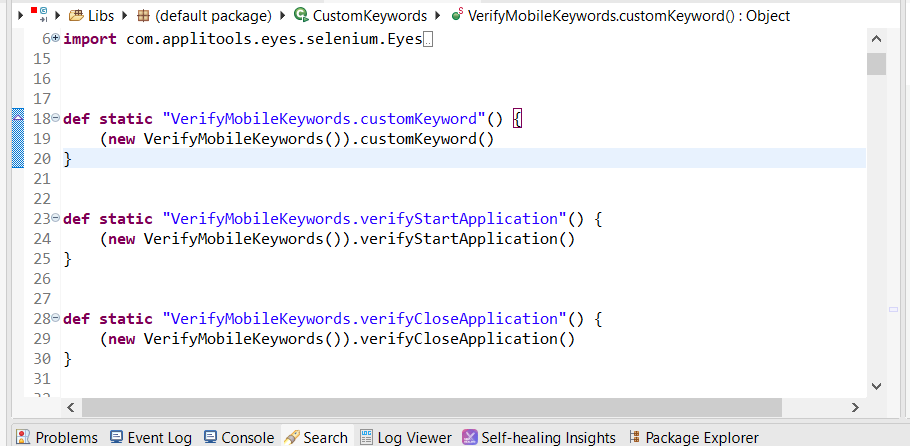Before Katalon 7.9.0 update, for Windows 10 I was able to ctrl + left click on custom keyword method calls in the editor to go to the implementation. Now I am not able to do that. Was this intended?
I meant for custom keywords this ability has been removed in 7.9.0. Before when someone ctrl + left mouse clicked the keyword text ‘UserDefinedCustomKeywords.customKeyword()’ it would bring them to the particular method in the generated CustomKeywords.groovy.
What I ctrl + click on
Where I go
Now you cannot click on the keyword method at all and can only go to the top of the CustomKeywords.groovy file!
What I can only ctrl + click on
Where I go (top of the file)
In reality the old way worked fine, but in reality I would hope if this is fixed or implemented again when you click on implementation of a custom keyword, you go directory to where the keyword is implemented
Yes, I have the same issue.
Issue 1)
I used to be able to open the declaration and jump to my specific groovy file to see how that code behaves. In my case below (see screenshot), when I would control+left-click on “verifyLabelDataTest” I would navigate to the DataTestKeyword groovy file to the correct method “verifyLabelDataTest”. Now in v7.9.0 it doesn’t happen anymore. When I right-click - open declaration I get the error “The resource is not on the build path of a Java project”?
2) What’s even more annoying: All the information on my custom keywosrds I have documented to show to the testers, like which parameters to use, what would return etc. is also no longer displaying.
3) An existing bug for me is also that when I would drag a keyword from the "keyword browser" window that doesn’t work. It does not end up in my scripts. Dragging for instance a test object into my scripts does work.
The only way to enter my custom keywords is via the Manual tab (or copy pasting from somewhere else).
@Russ_Thomas should I file a bug for this on github?
Yes, you can got to GH anytime. You might mention this too, which I’m sure is related.
Keep in mind though, Lunar New Year is happening around now - expect our far eastern friends to be slow responding during their holidays.
This topic was automatically closed 365 days after the last reply. New replies are no longer allowed.