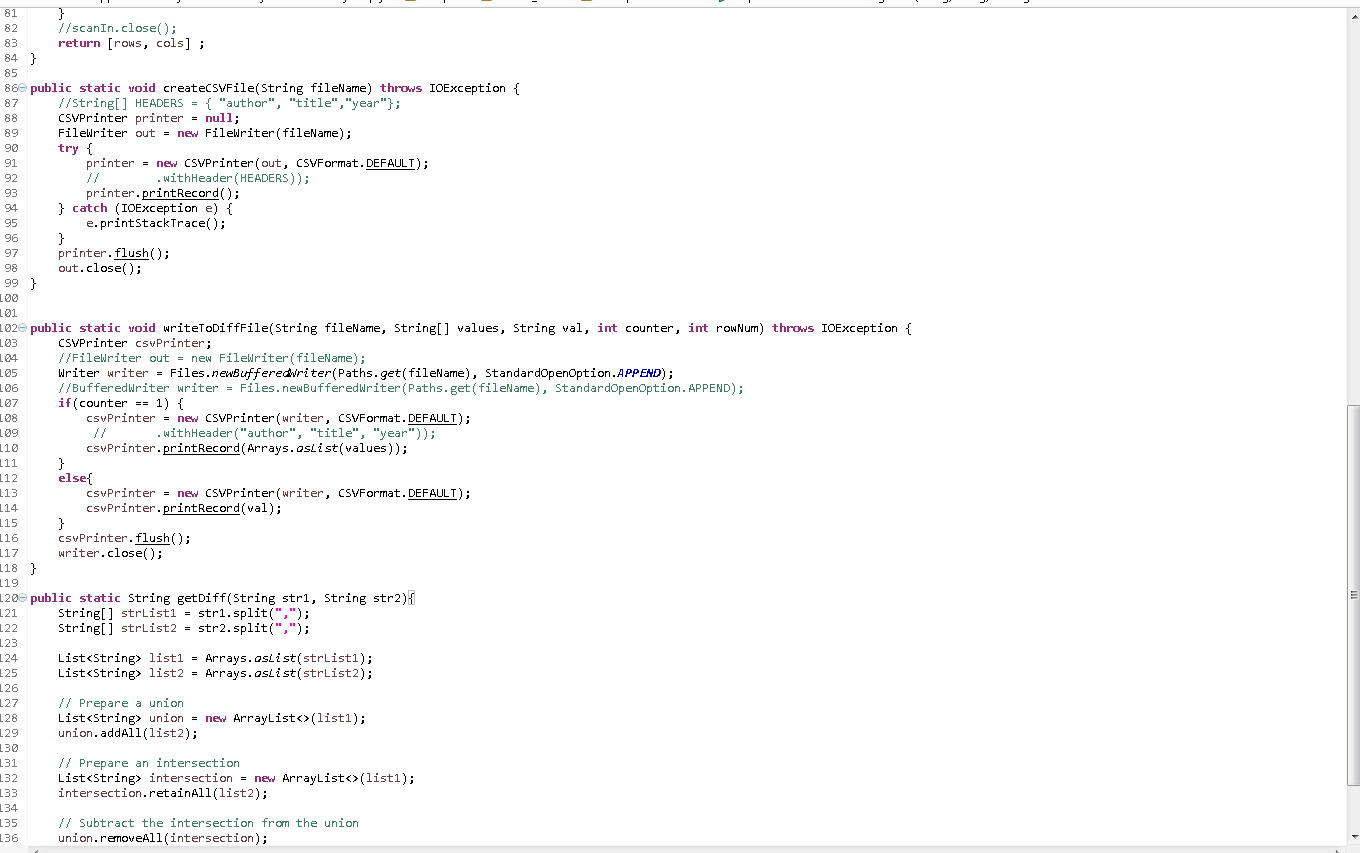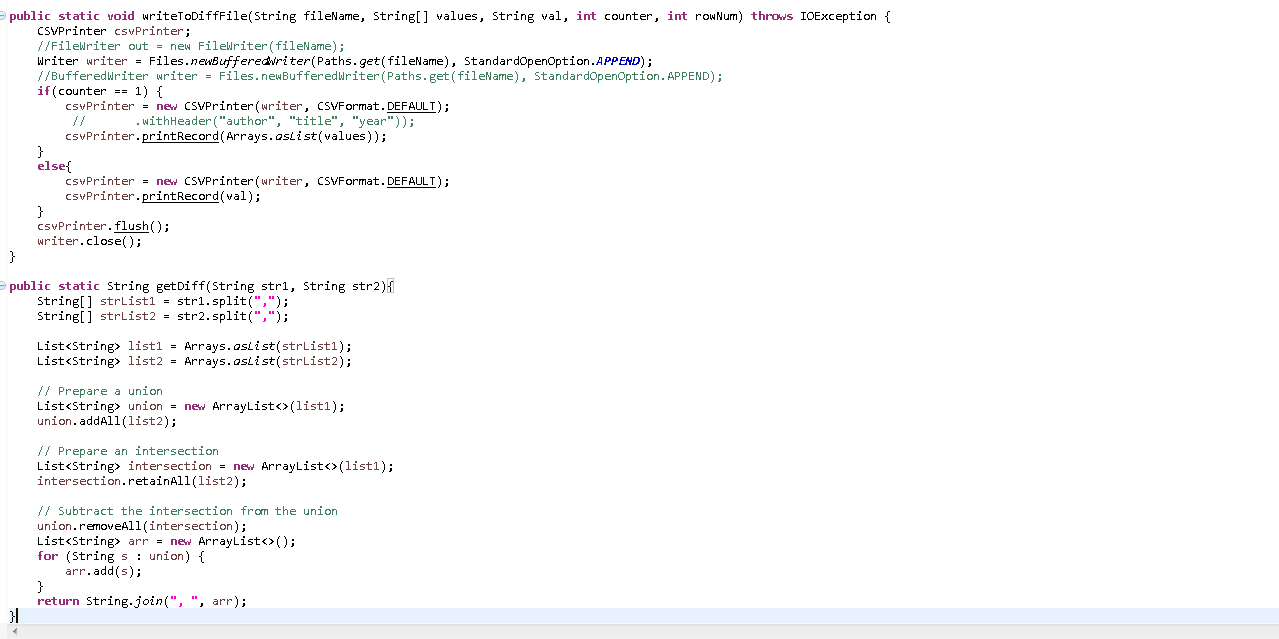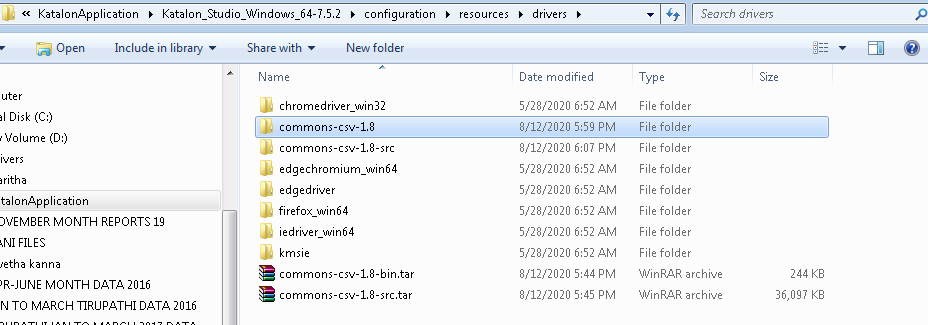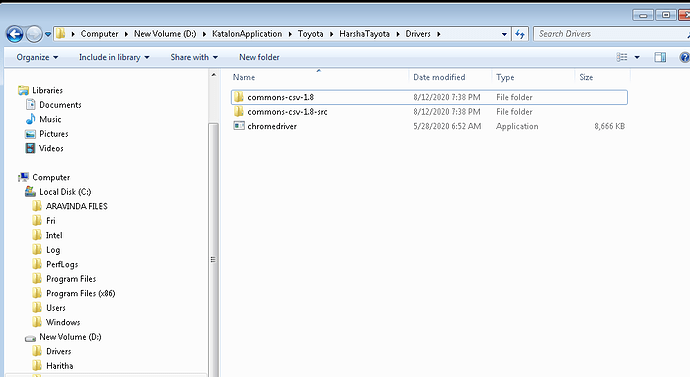Hi, I would like to compare two CSV Files and write the differences to a third CSV file. I have tried using tokenize but it is deprecated.
same, do you have an idea?
Diff programming tends to involve significant amount of efforts. It may look easy at first, but soon turns out bloody.
I would rather recommend you to use diff-dedicated tools. For example WinMerge:
You can execute any exe from Groovy script (= Katalon Test Case script) using ProcessBuilder.
See the following article.
WinMerge has Command Line Interface
https://manual.winmerge.org/en/Version_control.html
So it would be a fun to launch WinMerge from Katalon Studio.
hi,
simple demo where used PDFUtil lib and apache pdfBox libs
download pdfUtil.jar from
http://www.testautomationguru.com/introducing-pdfutil-to-compare-pdf-files-extract-resources/
and add it to the project Drivers folder
restart KS
This is first demo pdf page file1.pdf
human
cat
dog
snake
worm
eagle
rabbit
This is second demo pdf page file2.pdf
human
cat
dog
squirrel
worm
eagle
rabbit
and the third file file3.pdf have differences
pages have differences file1 have words [first, snake] which are not in file2, file2 instead have [second, squirrel]
TESTCASE
import com.testautomationguru.utility.PDFUtil;
PDFUtil pdfUtil = new PDFUtil();
// returns the pdf content from page number 1
String file_1 = pdfUtil.getText(“path where your pdf lies/file1.pdf”,1);
String file_2 = pdfUtil.getText(“path where your pdf lies/file2.pdf”,1);
def diff1 = CustomKeywords.‘readPdfFile.verifyPdfContent.findNotMatching’(file_1, file_2)
def diff2 = CustomKeywords.‘readPdfFile.verifyPdfContent.findNotMatching’(file_2, file_1)
String message = "pages have differences file1 have words "+diff1+ " which are not in file2, file2 instead have "+diff2
println "pages have differences file1 have words "+diff1+ " which are not in file2, file2 instead have "+diff2
KEYWORDS
import org.apache.pdfbox.pdmodel.PDDocument
import org.apache.pdfbox.pdmodel.PDPage
import org.apache.pdfbox.pdmodel.PDPageContentStream
import org.apache.pdfbox.pdmodel.font.PDFont
import org.apache.pdfbox.pdmodel.font.PDType1Font
import org.apache.pdfbox.text.PDFTextStripper
@Keyword
public List findNotMatching(String sourceStr, String anotherStr){
StringTokenizer at = new StringTokenizer(sourceStr, " ");
StringTokenizer bt = null;
int i = 0, token_count = 0;
String token = null;
boolean flag = false;
List missingWords = new ArrayList();
while (at.hasMoreTokens()) {
token = at.nextToken();
bt = new StringTokenizer(anotherStr, " ");
token_count = bt.countTokens();
while (i < token_count) {
String s = bt.nextToken();
if (token.equals(s)) {
flag = true;
break;
} else {
flag = false;
}
i++;
}
i = 0;
if (flag == false)
missingWords.add(token);
}
return missingWords;
}
public void writeDfferences(String message, String filename){
PDDocument doc = new PDDocument();
try {
PDPage page = new PDPage();
doc.addPage(page);
PDFont font = PDType1Font.TIMES_ROMAN;
PDPageContentStream contents = new PDPageContentStream(doc, page);
contents.beginText();
contents.setFont(font, 12);
contents.newLineAtOffset(50, 700);
contents.showText(message);
contents.endText();
contents.close();
doc.save(filename);
}
finally {
doc.close();
}
}
CustomKeywords.‘readPdfFile.verifyPdfContent.writeDfferences’(message, “path where your pdf lies/file3.pdf”)
hello,
sorry, read again this subject, and question was CSV not pdf, will try to do for csv same 
hi,
ok, i got it something, works but not so pretty 
import org.apache.commons.csv.CSVFormat;
import org.apache.commons.csv.CSVPrinter;
import org.apache.commons.csv.CSVRecord;
import java.nio.file.Files;
import java.nio.file.Paths;
import java.nio.file.StandardOpenOption;
String originalPath = System.getProperty("user.dir")+"\\ExcelFiles\\original.csv";
String comparePath = System.getProperty("user.dir")+"\\ExcelFiles\\compare.csv";
String differencesPath = System.getProperty("user.dir")+"\\ExcelFiles\\differences.csv";
//createCSVFile();
int[] rowsCols = getRowsColsNo(originalPath);
int[] rowsCols2 = getRowsColsNo(comparePath);
System.out.println(rowsCols[0]); //count of rows
System.out.println(rowsCols[1]); //count of columns
File file = new File(differencesPath);
if(file.delete())
{
System.out.println("File deleted successfully");
}
else
{
System.out.println("Failed to delete the file");
}
createCSVFile(differencesPath);//create new file
String mess = "original.csv does not match with compare.csv ";
//start from row 0 (header)
writeToDiffFile(differencesPath, null, mess, 0, 0);//write header wrote
String[] strDiff = new String[rowsCols[0]];
for (int i = 0; i < rowsCols[0]; i++) {
String line = Files.readAllLines(Paths.get(originalPath)).get(i);
String line2 = Files.readAllLines(Paths.get(comparePath)).get(i);
String diff = getDiff(line, line2);
strDiff[0] = diff;
strDiff[1] = "in row "+i;
writeToDiffFile(differencesPath, strDiff, null, 1, i);
}
public static int[] getRowsColsNo(String fileName) {
Scanner scanIn = null;
int rows = 0;
int cols = 0;
String InputLine = "";
try {
scanIn = new Scanner(new BufferedReader(
new FileReader(fileName)));
scanIn.useDelimiter(",");
while (scanIn.hasNextLine()) {
InputLine = scanIn.nextLine();
String[] InArray = InputLine.split(",");
rows++;
cols = InArray.length;
}
} catch (Exception e) {
System.out.println(e);
}
//scanIn.close();
return [rows, cols] ;
}
public static void createCSVFile(String fileName) throws IOException {
//String[] HEADERS = { "author", "title","year"};
CSVPrinter printer = null;
FileWriter out = new FileWriter(fileName);
try {
printer = new CSVPrinter(out, CSVFormat.DEFAULT);
// .withHeader(HEADERS));
printer.printRecord();
} catch (IOException e) {
e.printStackTrace();
}
printer.flush();
out.close();
}
public static void writeToDiffFile(String fileName, String[] values, String val, int counter, int rowNum) throws IOException {
CSVPrinter csvPrinter;
//FileWriter out = new FileWriter(fileName);
Writer writer = Files.newBufferedWriter(Paths.get(fileName), StandardOpenOption.APPEND);
//BufferedWriter writer = Files.newBufferedWriter(Paths.get(fileName), StandardOpenOption.APPEND);
if(counter == 1) {
csvPrinter = new CSVPrinter(writer, CSVFormat.DEFAULT);
// .withHeader("author", "title", "year"));
csvPrinter.printRecord(Arrays.asList(values));
}
else{
csvPrinter = new CSVPrinter(writer, CSVFormat.DEFAULT);
csvPrinter.printRecord(val);
}
csvPrinter.flush();
writer.close();
}
public static String getDiff(String str1, String str2){
String[] strList1 = str1.split(",");
String[] strList2 = str2.split(",");
List<String> list1 = Arrays.asList(strList1);
List<String> list2 = Arrays.asList(strList2);
// Prepare a union
List<String> union = new ArrayList<>(list1);
union.addAll(list2);
// Prepare an intersection
List<String> intersection = new ArrayList<>(list1);
intersection.retainAll(list2);
// Subtract the intersection from the union
union.removeAll(intersection);
List<String> arr = new ArrayList<>();
for (String s : union) {
arr.add(s);
}
return String.join(", ", arr);
}
original.csv
“author”,“title”,“year”
“Dan Simmons”,“Hyperion”,2019
“Douglas Adams”,“The Hitchhiker’s Guide to the Galaxy”,2020
“Mat Pat”,“Java Book”,2018
“Tim Given”,“Maths”,2015
compare.csv
“author”,“title”,“year”
“Dan Simmons”,“Hyperion”,
,“The Hitchhiker’s Guide to the Galaxy”,2020
“Mat Pat”,“Java Book”,100
“Tim Given”,
differences.csv
“original.csv does not match with compare.csv "
“”,in row 0,
2019,in row 1,
“”“Douglas Adams””, “,in row 2,
“2018, 100”,in row 3,
“”“Maths””, 2015",in row 4,
Hi @Timo_Kuisma1,
I’m trying to use this code for comparing CSV files and writing the differences, But when I ran the test case it’s getting fail could you please help to figure out the issue of this.
hi,
do you have import these classes
import org.apache.commons.csv.CSVFormat;
import org.apache.commons.csv.CSVPrinter;
import org.apache.commons.csv.CSVRecord;
if not
then download .jar from
https://commons.apache.org/proper/commons-csv/download_csv.cgi
and add it to the Drivers folder
@kazurayam, Is it possible to launch WinMerge from Katalo studio? I need to do exactly this for my testing needs. Appreciate your help.
Hi,
which files you should merge with WinMerge, maybe you can use java code to merge files
Following post shows how to execute an exe from Katalon Test Case. The following case takes “ipconfig” command, but essentially the same method applies for WinMerge CLI.
The WinMerge doc tells how to execute it in commandline
hi @Timo_Kuisma1,
Thanks for your response, I tried as you suggested but still no luck getting the same error.
Below are the attachments could you pls verify and correct me.
You put the jar into the KatalonInstallationFolder\configuration\resources\drivers folder. That is not the appropriate place.
You should put the jar into the <yourProjectFolder>\Drivers folder. And you should stop/restart Katalon Studio to let it acknowledge the new jar in the Drivers folder.
Thank You @kazurayam i will change the path and i will try.
hi @kazurayam i changed the path even through getting the same error.
Hi,
do as Kazu said, restart Katalon studio to get .jar files into the classpath
Could you take a screenshot of the <yourProjectDir>\Drivers folder and share it?
hi @kazurayam below is the screenshot of project drivers folder.
This looks strange.
Could you take a screenshot of the <yourProjectDir>?