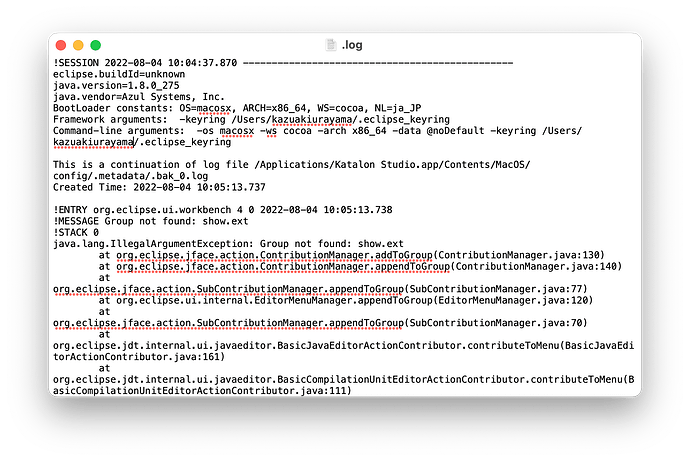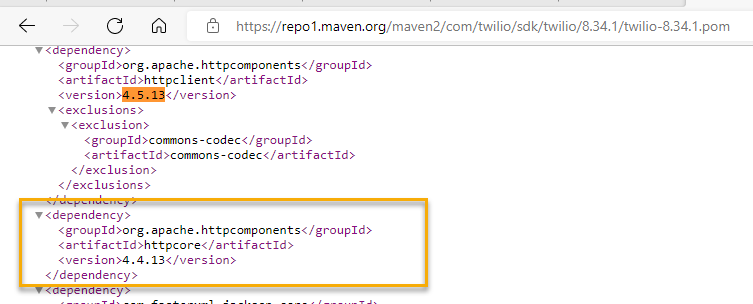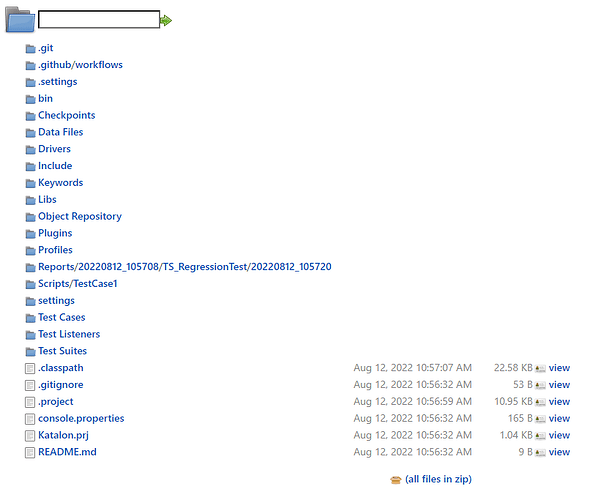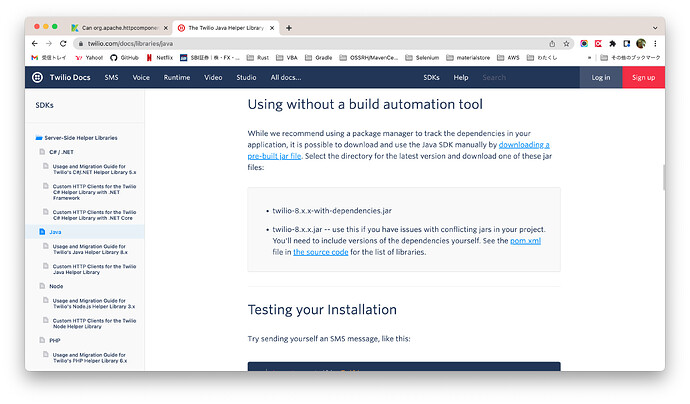I am sorry to hear that but I am not surprised with it. Changing the version of dependent jars is always risky.
Technically, it wasn’t changing the version of the dependent jar. When I excluded the org.apache.httpcomponents.httpclient_4.5.1.jar which was built-in out of the .classpath file, this exclusion didn’t cause any issue with the HTML report in our Jenkins (with Katalon plugin). The HTML reports dissapear only when twilio-8.34.1-jar-with-dependencies.jar is added to the Driver folder .
The only idea I presently have is to create a separate Katalon project for the test that uses twilio-8.34.1-jar-with-dependencies.jar and run 2 jobs in Jenkins (1.the regular job for the regular project w/o that jar 2. the job with the Twilio jar)
Katalon Studio UI, tool bar > Help > Error Log
This will show you a log from Java VM which executed your test scripts, like this
You may find some Stack Trace messages. It might suggest what happened. It might be good to know.
Though you would still find it difficult to fix the problem anyway.
Are you aware of the content of the “-with-dependencies.jar” file?
I would guess it includes several OSS jar files, not only the httpclient, among them there could be some OSS product built-in Katalon Studio as well. If it is the case, you might have 2 versions of a single product. That would cause accidental collision of the version of the product.
I would personally never inject a “-with-depencencies” type of jar file into Katalon Studio, because I would loose control of dependent jar’s version.
I would advise you, you had better list up the dependent jar files contained in the “-with-dependencies” jar. Check the depentent jar and identify which one you need in Katalon project. And you want to include only those jars in Katalon Project which you desperately need.
Not sure what OSS jar files are. The POM is here https://repo1.maven.org/maven2/com/twilio/sdk/twilio/8.34.1/twilio-8.34.1.pom.
Could it be because different versions of the following jar is included in the twilio-8.34.1-jar-with-dependencies.jar
and the classpath:

?
I meant “OSS” standing for “Open Source Software”
The POM shows full list of dependencies
<dependencies>
<dependency>
<groupId>org.projectlombok</groupId>
<artifactId>lombok</artifactId>
<version>1.18.16</version>
<scope>provided</scope>
</dependency>
<dependency>
<groupId>commons-codec</groupId>
<artifactId>commons-codec</artifactId>
<version>1.15</version>
</dependency>
<dependency>
<groupId>commons-io</groupId>
<artifactId>commons-io</artifactId>
<version>2.7</version>
</dependency>
<dependency>
<groupId>io.jsonwebtoken</groupId>
<artifactId>jjwt-api</artifactId>
<version>${jjwt.version}</version>
</dependency>
<dependency>
<groupId>io.jsonwebtoken</groupId>
<artifactId>jjwt-jackson</artifactId>
<version>${jjwt.version}</version>
<exclusions>
<exclusion>
<groupId>com.fasterxml.jackson.core</groupId>
<artifactId>jackson-databind</artifactId>
</exclusion>
</exclusions>
</dependency>
<dependency>
<groupId>io.jsonwebtoken</groupId>
<artifactId>jjwt-impl</artifactId>
<version>${jjwt.version}</version>
<scope>runtime</scope>
</dependency>
<dependency>
<groupId>org.apache.httpcomponents</groupId>
<artifactId>httpclient</artifactId>
<version>4.5.13</version>
<exclusions>
<exclusion>
<groupId>commons-codec</groupId>
<artifactId>commons-codec</artifactId>
</exclusion>
</exclusions>
</dependency>
<dependency>
<groupId>org.apache.httpcomponents</groupId>
<artifactId>httpcore</artifactId>
<version>4.4.13</version>
</dependency>
<dependency>
<groupId>com.fasterxml.jackson.core</groupId>
<artifactId>jackson-core</artifactId>
<version>${jackson.version}</version>
</dependency>
<dependency>
<groupId>com.fasterxml.jackson.core</groupId>
<artifactId>jackson-annotations</artifactId>
<version>${jackson.version}</version>
</dependency>
<dependency>
<groupId>com.fasterxml.jackson.core</groupId>
<artifactId>jackson-databind</artifactId>
<version>${jackson.version}</version>
</dependency>
<dependency>
<groupId>com.fasterxml.jackson.datatype</groupId>
<artifactId>jackson-datatype-jsr310</artifactId>
<version>${jackson.version}</version>
</dependency>
<dependency>
<groupId>com.fasterxml.jackson.dataformat</groupId>
<artifactId>jackson-dataformat-xml</artifactId>
<version>${jackson.version}</version>
</dependency>
<dependency>
<groupId>org.slf4j</groupId>
<artifactId>slf4j-api</artifactId>
<version>1.7.30</version>
</dependency>
<dependency>
<groupId>javax.xml.bind</groupId>
<artifactId>jaxb-api</artifactId>
<version>2.3.1</version>
</dependency>
<dependency>
<groupId>org.jmockit</groupId>
<artifactId>jmockit</artifactId>
<version>1.24</version>
<scope>test</scope>
</dependency>
<dependency>
<groupId>junit</groupId>
<artifactId>junit</artifactId>
<version>4.13.2</version>
<scope>test</scope>
</dependency>
<dependency>
<groupId>com.tngtech.archunit</groupId>
<artifactId>archunit</artifactId>
<version>0.23.0</version>
<scope>test</scope>
<exclusions>
<exclusion>
<groupId>org.slf4j</groupId>
<artifactId>slf4j-api</artifactId>
</exclusion>
</exclusions>
</dependency>
<dependency>
<groupId>nl.jqno.equalsverifier</groupId>
<artifactId>equalsverifier</artifactId>
<version>3.6.1</version>
<scope>test</scope>
</dependency>
<dependency>
<groupId>com.squareup.okhttp3</groupId>
<artifactId>mockwebserver</artifactId>
<version>4.9.1</version>
<scope>test</scope>
<exclusions>
<exclusion>
<groupId>junit</groupId>
<artifactId>junit</artifactId>
</exclusion>
<exclusion>
<groupId>com.squareup.okio</groupId>
<artifactId>okio</artifactId>
</exclusion>
</exclusions>
</dependency>
<dependency>
<groupId>com.squareup.okio</groupId>
<artifactId>okio</artifactId>
<version>2.9.0</version>
<scope>test</scope>
</dependency>
</dependencies>
There I can find several products which are built-in (though possibly different version) in Katalon Studio.
Anyway I can not see what is the real cause of your problem. All I can suggest to you is to look into the Error log and try to find any evidence what happened …
Thanks, @kazurayam . There is no problem with the HTML report when running locally. It dissapears only when running on Jenkins (with Katalon plugin). I cannot see the Error Log there.
On my mac machine, the Error log file is saved into
/Applications/Katalon Studio.app/Contents/MacOS/config/.metadata/.log
in other word, it is at
<your katalon installation dir>/config/.metadata/.log
I don’t know what is your katalon installation dir is
Thanks @kazurayam . I apologize for not making myself clear. What I meant is that I cannot see the Error Log in the folder with results of running on our Jenkins (with Katalon plugin):
The .log file is NOT found in the project’s <project dir>/Reports folder.
As I wrote, the .log file will be found at <your katalon installation dir>/config/.metadata/.log
The last screenshot you provided shows that
- the
execution0.logfile is there in the Reports folder. It has the size of 19KB, which looks normal. - but the HTML report file is not there
The HTML report is compiled by a process which executes a Test Suite using the execution0.log files as input.
This situation implies to me that the process failed while it was generating the HTML report.
The process would have emitted some diagnostics messages (Exception message, Stack Trace, etc) in the .log file.
You should find and read the .log file.
I have no access to the nodes on which the Jenkins job is run. Such nodes are created automatically on demand and Katalon gets installed on them from scrach each time. I can only see the workspace, which is wiped out later:
Then you have 3 options.
- Just give up performing your test on the remote Jenkins node with your special jar included. Your test works OK on your local PC, doesn’t it? If you can perform your test manually, it’s good enough, isn’t it?
- Ask your system administrators so that they help you solve your problem. You only need to read the .log file. Possilbly they can copy the .log file to somewhere for you to read.
- Try debugging for yourself; you want to produce a Jenkins environment on a machine for which you have full access (e.g, your local Windows PC), and on it you want try to reproduce your problem. This would be a good lesson for you to understand Jenkins thoroughly.
up to you.
In GitHub - twilio/twilio-java: A Java library for communicating with the Twilio REST API and generating TwiML. page I found a description
Select the directory for the latest version and download one of these jar files:
- twilio-8.x.x-with-dependencies.jar
- twilio-8.x.x.jar – use this if you have issues with conflicting jars in your project
You are in a situation that you have issues with conflicting jars in your project. Why not you use twillio-8.x.x.jar without dependencies, rather than -with-dependencies.jar?
inspect the log of the jenkins job carefully, you may be able to see where katalon is downloaded and installed by the plugin.
once you figure it out the base path, from there you may have a clue where katalon log is created and you can collect it as an artifact for the job so you can download it after execution.