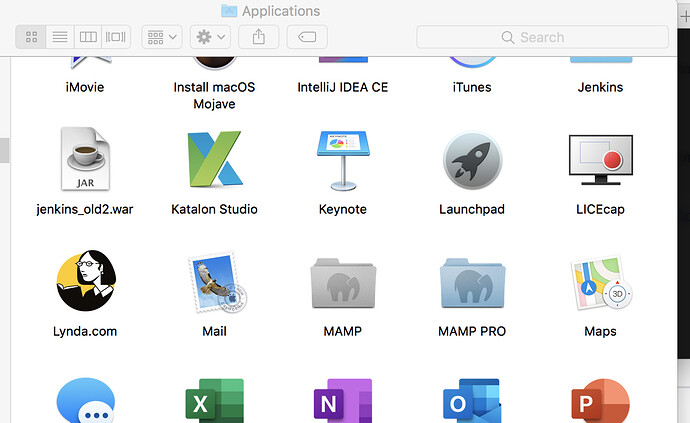I try to run the testcase in chrome it’s unable to open browser for spy record also in windows and Ubuntu we tried so can you please help for us
Which chrome version you are having on your machine? error says that it should be between 70 to 73. Kindly check chrome browser version at your end.
Hi @Sample,
If your current Chrome browser version is v74, please follow these steps:
- Manually download chromedriver at this link https://chromedriver.storage.googleapis.com/index.html?path=74.0.3729.6/.
- Extract and replace the current chromedriver in:
- Windows 32bit:
<KS_folder>/configuration/resources/drivers/chromedriver_win32 - Windows 64bit:
<KS_folder>/configuration/resources/drivers/chromedriver_win64 - macOS:
/Applications/Katalon Studio.app/Contents/Eclipse/configuration/resources/drivers/chromedriver_mac - Linux:
<KS_folder>/configuration/resources/drivers/chromedriver_linux64
- For macOS and Linux machine: Set chromedriver to executable:
chmod +x chromedriverand open Katalon Studio again.
Thanks.
Thanks a lot its working fine
For some Issues the answers will be on Error box only Sample …Try to understand the Error Log
All the Best …
Tried same in window recording works but play browser stop after opening
This worked for me too.
Thanks!
- macOS:
/Applications/Katalon Studio.app/Contents/Eclipse/configuration/resources/drivers/chromedriver_mac
WHERE CAN I FIND THIS PATH
I went via import settings but unable to paste the driver.Please help me on this
Hi @manisha1,
Please follow these steps:
- Open terminal
- Type
cd /Applications/Katalon Studio.app/Contents/Eclipse/configuration/resources/drivers/chromedriver_mac - Type
open . - Paste and unzip the chomedriver
- Back to the terminal type:
chmod +x chomedriver - Open Katalon Studio again
Thanks
Is there a way for katalon to use the installed chrome driver and browser not the system one? Would solve this issue of having to manually update drivers whenever there is an update
@ealiaj
In the Application
Window Tab -> Preferences -> General -> Web Browser
That might be what you are looking for
thanks i’ll give it a try
i am also facing the same issue :: i have replaced the driver still same for katalon 6.2 version
08-16-2019 10:31:02 AM Test Cases/Login
Elapsed time: 8.510s
Test Cases/Login FAILED.
Reason:
com.kms.katalon.core.exception.StepFailedException: Unable to open browser with url: ‘’ (Root cause: com.kms.katalon.core.exception.StepFailedException: Unable to open browser with url: ‘’
at com.kms.katalon.core.webui.keyword.internal.WebUIKeywordMain.stepFailed(WebUIKeywordMain.groovy:64)
at com.kms.katalon.core.webui.keyword.internal.WebUIKeywordMain.runKeyword(WebUIKeywordMain.groovy:26)
at
See: How to download & install previous versions of Chromedriver.exe… Note, sometimes you have to go back a few versions, that’s what I had to do.
Why is this a manual update? Why can’t we update using npm like every other tool on the planet which doesn’t require me to manually update anything.
I cannot see Katalon Studio.app when I refer from terminal. But If I navigate to Application folder I can see Kataloan Studio inside that. Kindly help me
I can run tests on firefox, but not on chrome. I always get the error “unable to open browser with url”
katalon: 7.1.2
chrome: 79.0.3945.88
You have to download the chromedriver with the same version of your browser, than it gonna work fine.