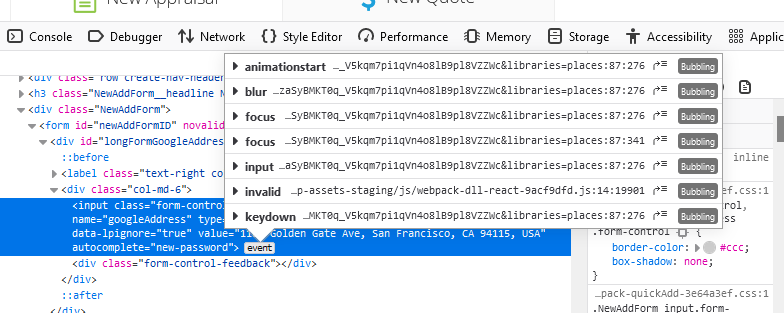To find the click event handler, use Firefox DevTools. You’ll see a small event button either on the input element or one of its ancestors.
On this page (the one you’re reading) you can see a nightmare scenario. Using delegation, there are a swathe of even handlers attached to the <section id="main"> element (and notice the scrollbar):
Hopefully, your click handler will be on the element itself, or a nearby parent/grandparent.
i found this using firefox.
So we can see that the input element does not handle click itself. If the element doesn’t handle clicks and there’s no ancestor element handling clicks, then clicking it is a waste of time.
I think the next thing you should do, is take your list of human steps (1 through 9) and place them as comments in your Test Case. Then post your Test Case script here and let us know which step fails.
Sorry to give you so much homework, but I’m a little lost trying to figure out what you’re doing and what’s wrong.
so my test passed, but the link doesn’t click doesn’t choose who I chose.
currently our test only goes to step 3
Here is a brief idea of my AUT
if user wants to create an order he
logins into the website
1 clicks on a quick add button or the add button,
2 enters address which is powered by google (potential duplicates found, exact address is on the account, sometimes users need to make multiple orders using the same address so this is for people who either needs to create similar order or just needs to update previous order.0
3 selects ordered by(user selects from list of users they created)
4 selects Addressed to(user selects from list of users they created)
5. selects analyst (user selects from list of users they created)
6 selects report type (drop down list)
7. select date(not necessary)
8.select fee(not necessary)
9 add button
a person only needs to type the address and google will auto populate the address which is why on my test I’m using keys.chord arrow down and enter, all other steps are drop downs, recommended drop downs, the list of names have to currently be on the account before I user can choose them. and step 9 creates the order.
and since a few of these steps are div elements and not select elements, as well as hidden this is why Im still running this test