I could not find any info for this well-known itch in the Katalon docs and this user forum. So I wrote this for your reference.
I used:
-
Katalon Studio v9.0.0
-
Chrome v122
Problem to solve
When I ran a Test Case to open a URL in Chrome browser, a text “Chrome is being controlled by automated test software” comes up.
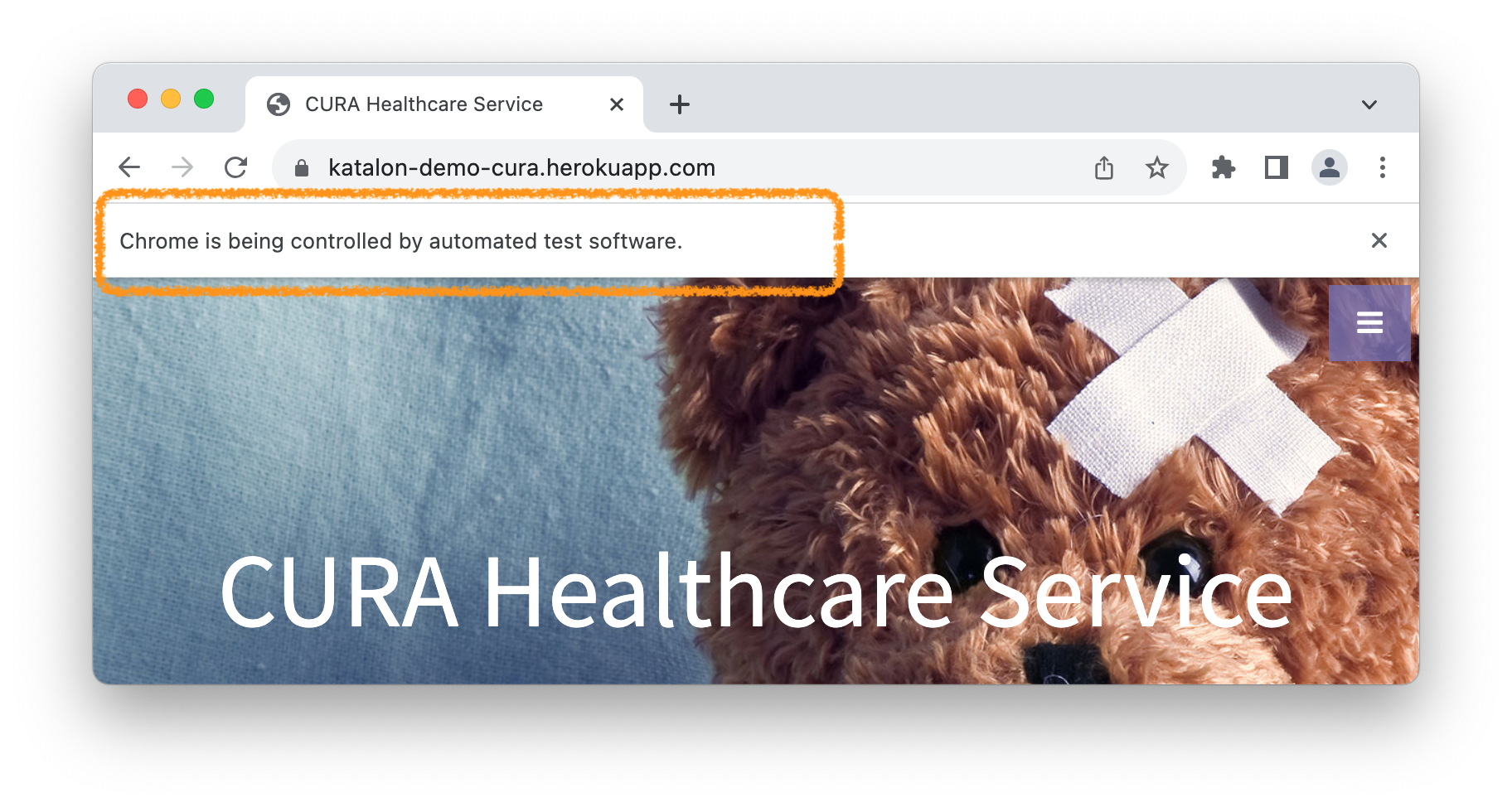
I want to get rid of this message.
Solution
In short, we can specify an option to ChromeDriver programatically;
ChromeOptions options = new ChromeOptions();
options.setExperimentalOption("excludeSwitches", new String[]{"enable-automation"});
WebDriver driver = new ChromeDriver(options);
But how to do the same for chrome opened by WebUI.openBrower() keyword in Katalon Studio?
Solution description
In the Project Settings > Desired Capabilities > Web UI > Chrome, add a line:
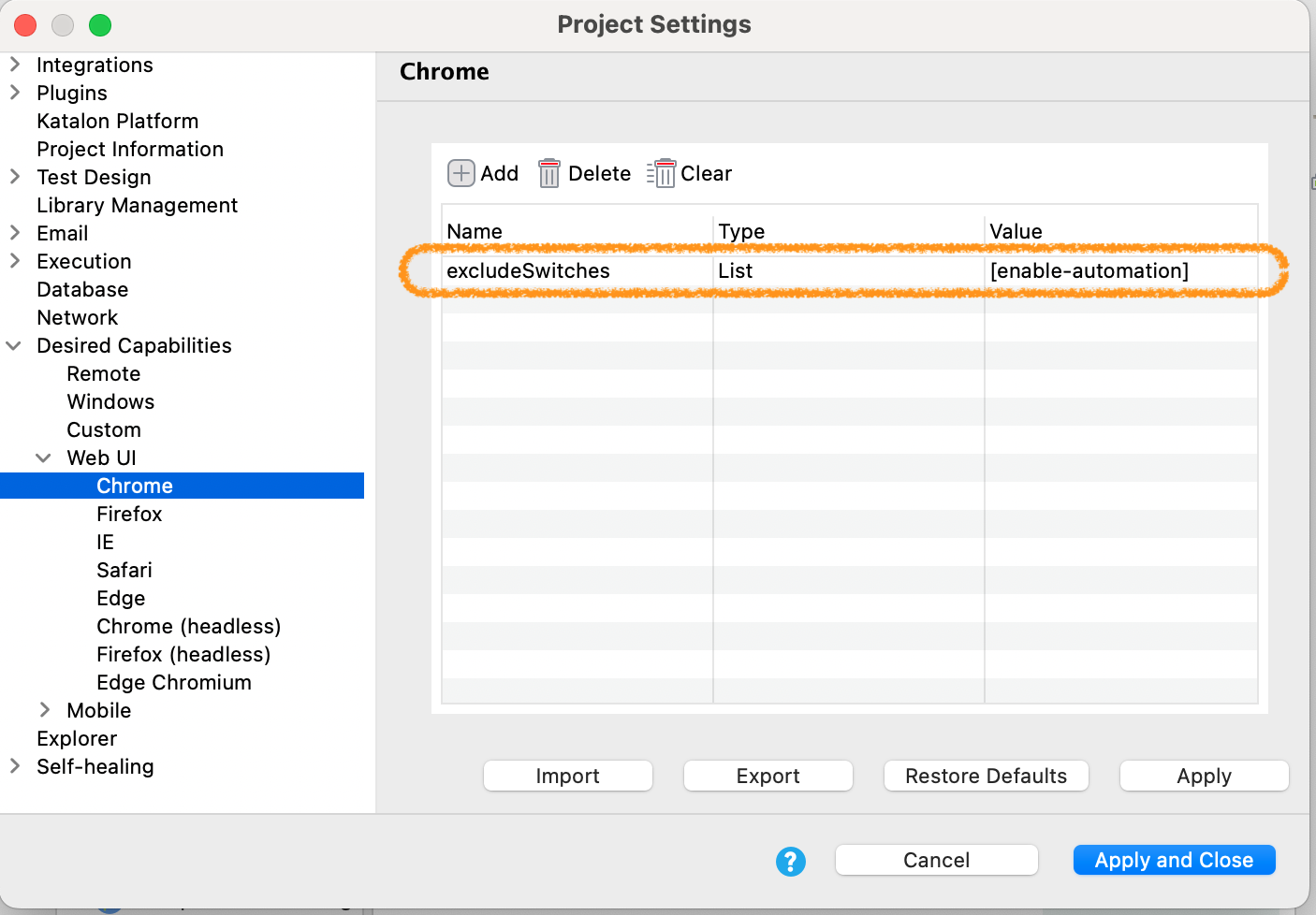
then the message has disappered:
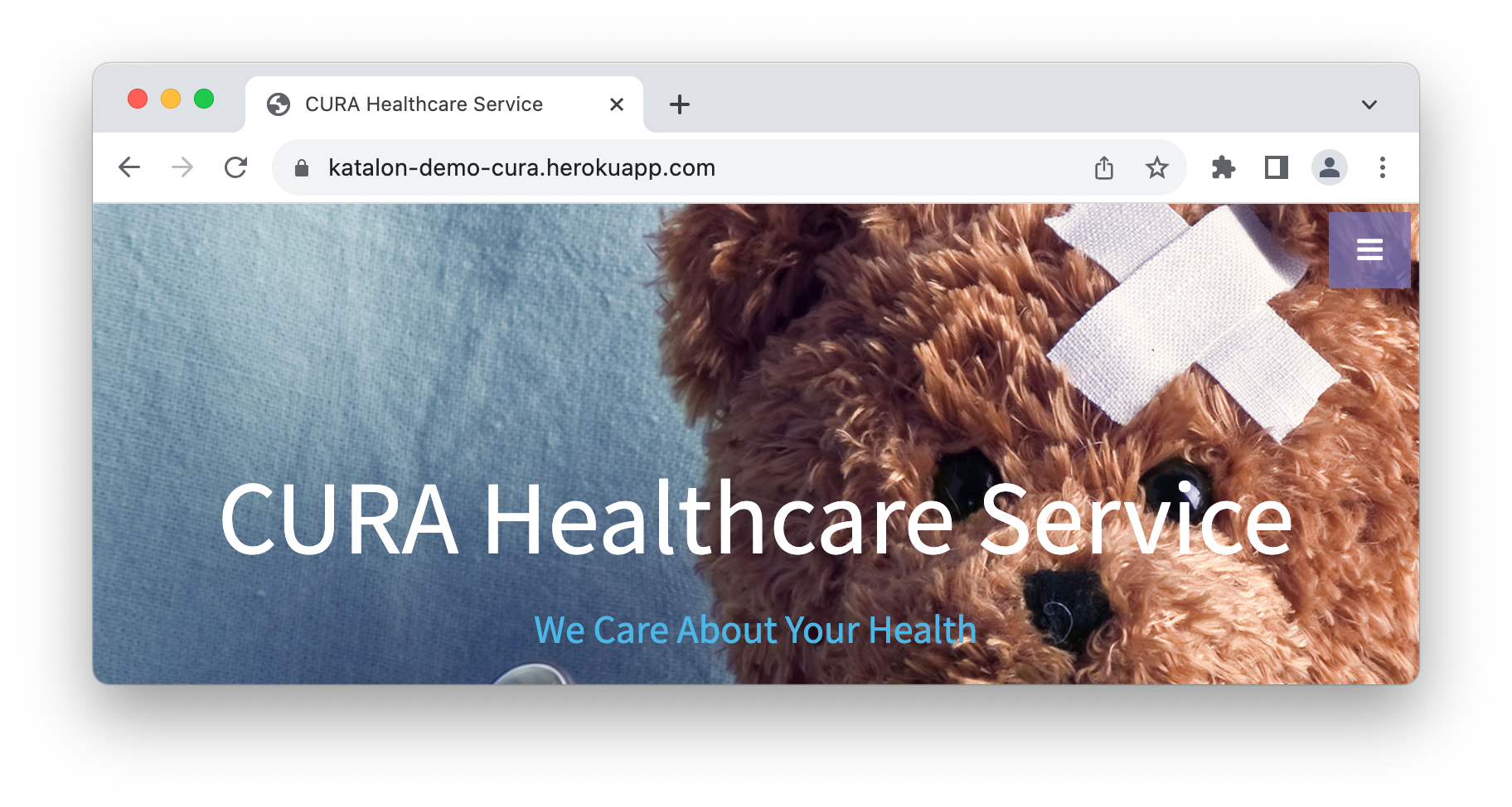
I am happy now.