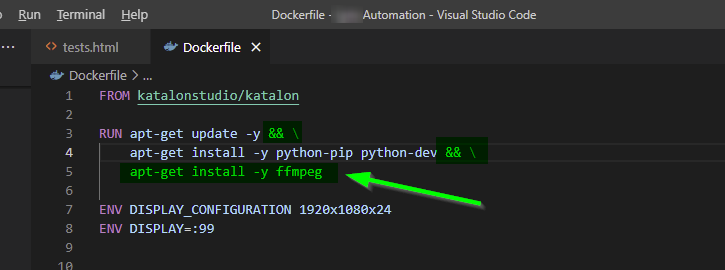Hello,
I switched to docker image 7.9.1 so that i can get the video recording when my tests will run in
CI.
Apparently now when i run my tests in docker i get a black screen video recording.
Anyone else facing this issue? Is there some config i need to do. I need this to work for my tests.
I thought this feature was implemented in 7.8 as a major release.
Thanks
Hello,
I have the same problem in Mac execution with Jenkins.
I used 7.9.1 version.
Can you help me please ?
Thank you
Hello, we had the same issue indeed and after discussing with support it seems ffmpeg video codec library needs to be present in the Katalon docker image, and not on the server running docker as we initially thought. You could argue Katalon could embed directly in the docker image they provide to use their product, but for licence / rights issue they cannot.
Here is the support reply in case it can help (we still need to apply it on our side, would be interested in feedbacks if it proves useful / working fine for some of you):
Please rebuild the Docker image by following these steps:
- Create docker image file with this content:
FROM katalonstudio/katalon
RUN apt-get -y update
RUN apt-get install -y ffmpeg
- Build the Docker image. Eg:
docker build -t mybuild .
- Run their docker with Katalon script. Eg:
docker run -t --rm -v “$(pwd)”:/tmp/project mybuild katalonc.sh -projectPath=/tmp/project -browserType=“Chrome” -retry=0 -statusDelay=15 -testSuitePath=“Test Suites/TS_RegressionTest”
1 Like
Hi Yann,
Thank you for your precious input.
I had exactly the same issue with those black screen recordings as mentioned above.
The issue is now resolved when i added the RUN apt-get install -y ffmpeg command in the Dockerfile.
This is how my config is like below to have it sorted:
FROM katalonstudio/katalon
RUN apt-get update -y &&
apt-get install -y python-pip python-dev &&
apt-get install -y ffmpeg