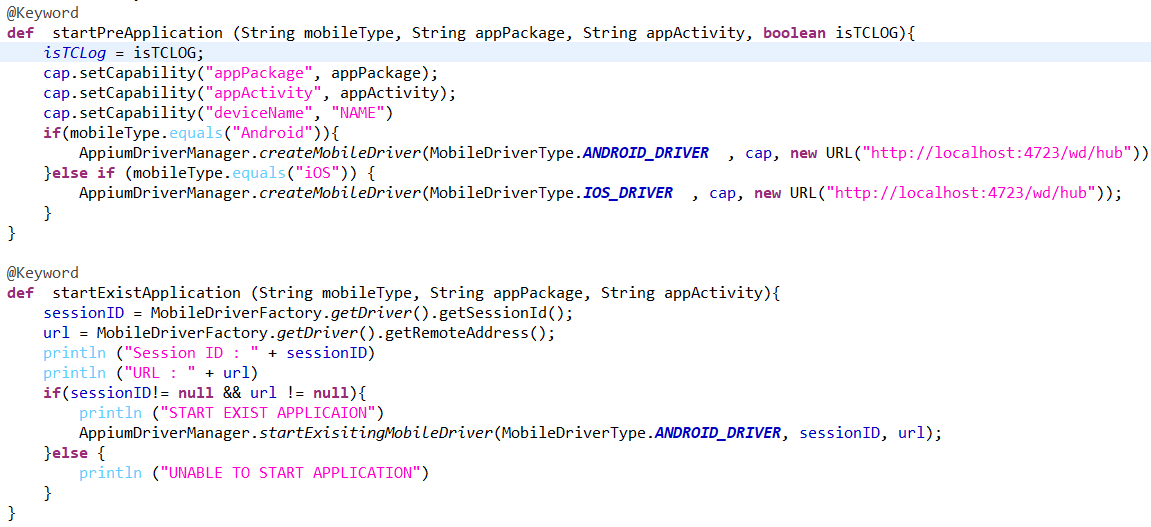I have a testing scenario.
Step 1: Open Setting app
Step 2: Click Network
I create a loop (10 times) for 2 step above.
I start app by AppiumDriverManager.createMobileDriver(…) then find object, click and open existing driver to open Setting app against.
But i get issue: No signature of method: startExistApplication(…)
ERROR: 2019-03-03 23:33:11.326 e[1;31mERRORe[0;39m e[36mk.k.c.m.CustomKeywordDelegatingMetaClass -e[0;39m e[31m❌ No signature of method: com.PreApplication.startExistApplication() is applicable for argument types: () values: e[0;39m
e[31mPossible solutions: startExistApplication(java.lang.String, java.lang.String, java.lang.String)
Can you help me fix it.
Thank you.