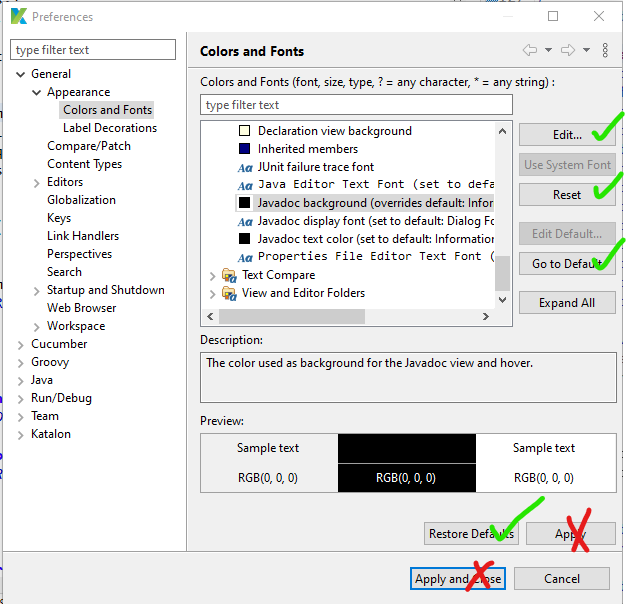@ThanhTo @duyluong @devalex88 Katalon 7.9.0
There must be a simple fix for this:

That’s how JavaDoc looks on my machine. Looks the same if I launch the @ window, too. The annoying thing is, I see it flash yellow very quickly before it turns completely black.
I tried restoring defaults in the settings - it didn’t work. 
Hi @Russ_Thomas,
We will investigate this issue but please let us know do you switch to Katalon’s Dark theme before or not?
A long time ago - many versions ago, yes. I tried it, didn’t like it and immediately switched back.
Maybe I’ll try deleting the config folder…?
@duyluong
I found the setting. I can change the color but it won’t stick - all of the green buttons “work” (the setting goes to pale yellow) but once you leave the Prefs dialog, JavaDoc reverts to black again. When I open the prefs again, the setting is back to black again:
I’m sure there’s something in this folder I could delete - but I don’t want to lose everything by deleting them all:
...\Katalon_Studio_Windows_64-7.9.0\config\.metadata\.plugins
Same problem in rc2 but changing the JavaDoc settings WORKS.
This is NOT a BUG in 7.9.0-official.

![]()