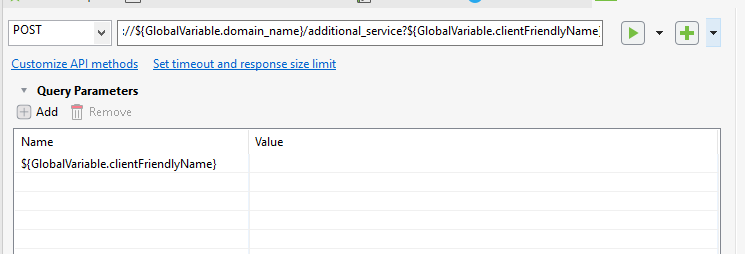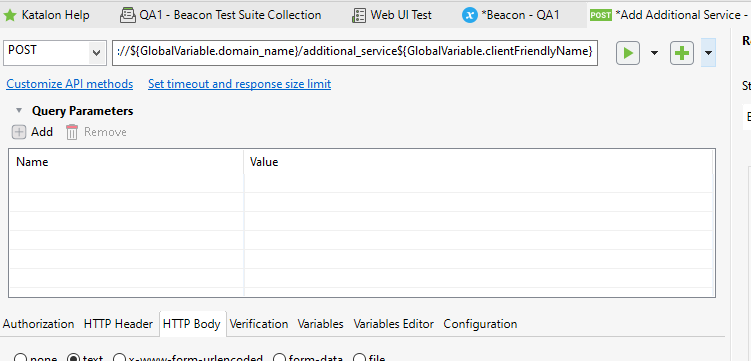HI!
I upgraded to 7.7.2 from 7.0.3 and noticed a change in the way a Global Variable is passed as a parameter in a URL web request.
For example:
https://${GlobalVariable.domain_name}/driver?${GlobalVariable.clientFriendlyName}
In the Profile, I have a variable, clientFriendlyName defined as clientFriendlyName=xyzsystem
In my object, I have a query parameter named ${GlobalVariable.clientFriendlyName} with no value.
This is what appears in the URL.
https://${GlobalVariable.domain_name}/driver?${GlobalVariable.clientFriendlyName}
Using the old version, this ran fine.
The new version does not recognize the query parameter and the back office rejects with a missing clientFriendlyName message.
To fix, I had to add a ? in front of the variable name – ?clientFriendlyName=xyzsystem
and remove the question mark on the object’s URL. So the new URL looks like this…
https://${GlobalVariable.domain_name}/driver${GlobalVariable.clientFriendlyName}
Before I go and update all my scripts, I thought I would bring this to your attention in case this is a bug or intended behavior.