Default email template is missing (blank window) in Project > Settings → Email → Template. If clicking on “Restore defaults” button, throws error.
**OS - **Windows 10
Katalon Studio Version - 5.4.1
## Screenshots
**
**
Default email template is missing (blank window) in Project > Settings → Email → Template. If clicking on “Restore defaults” button, throws error.
## Screenshots
**
**
Hello,
a similar thing happens to me, I don’t get any error but the email template is not displayed in tinymce but as plain html and in a very small window that makes it very hard to edit. If I try to edit it anyway, the template is not saved.
The weird thing is that this happened all of a sudden with no aparent reason. I am using Katalon 5.3.1.
Can somebody please help out?
Thank you very much for your help in advance.
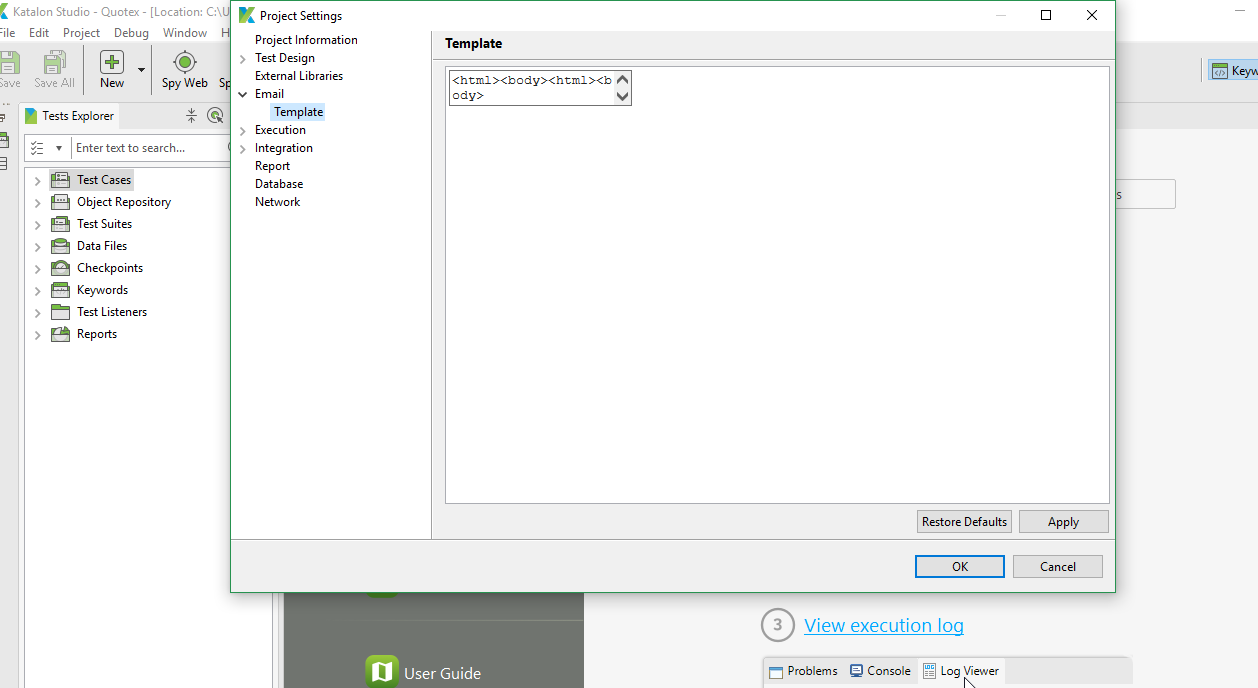
Hi guys,
Are you still having this issue? I just check and template still having on Project Settings should re-open Katalon Studio or use with the latest version.
Feel free to post any questions or feedback to make Katalon Studio better.
This issue has been fixed from 5.4.1. So please kindly double check on that version.
getting null template when we execute test suite in Ubuntu machine
katalon version 6.1.2
Ubuntu 17.10
Please refer this
Where can I find the actual email template… What’s it named?
Found the file I was looking for:
C:\Users\JohnDoe\Katalon_Projects\samplewebproject\settings\internal
com.kms.katalon.execution.properties
Used Notepad++ to view it.
hey any solution ? I am facing same issue.
Same issue here
i closed this as is inactive