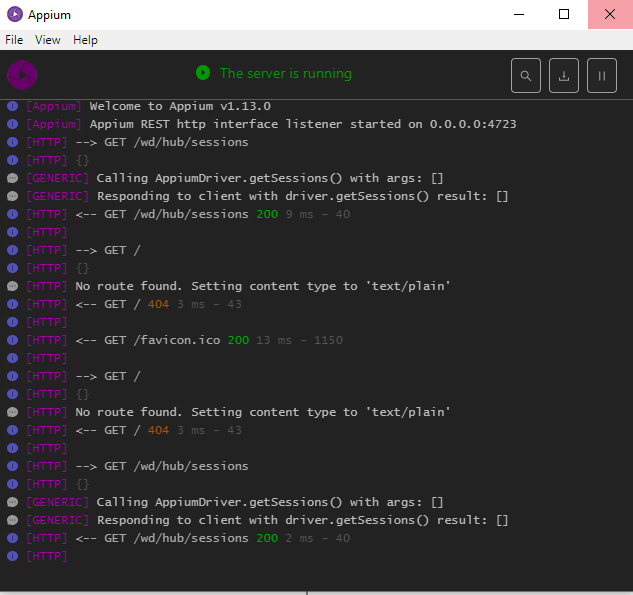hello
I try to make an automated test with my phone via Katalon.
I installed Node.js and Appium but when I click on Spy mobile or Record Mobile an error windows is shown " unable to start application on this device: Node.js is not installed".
I use wind 10 64bits and I’m sure 100% that the node.js is installed .
Please help me and thank you.
Hello
I don’t know what happening but I turn off my laptop and I turn on
the problem is resolved !!!

Hey, I am also having the same issue, any idea why this is happening ??
Having the same issue, installed node with nvm
It seems like nobody cares about helping us to solve simple issues with installation because we did not pay.
Same issue . Please response
Hi @alex.k,
Can you tell us how you installed node and what version you’re using? If you type node --version from the command line, what do you see?
Thanks,
Chris
I have installed NodeJS regular for windows and when i checked version in cmd is - v10.15.3
So i think it installed correctly
Hi alex,
Is appium installed?
Yes i installed appium . but it shows me

Setting Up the Appium Directory
- Open Katalon Studio and Go to Window Menu in the toolbar.
- Select Katalon Studio Preferences > Katalon > Mobile
- Set Appium Directory to the installed folder. User can browse or can paste the path.
By default, it’s usually installed at C:\Users{user login account}\AppData\Roaming\npm\node_modules\appium.
Problem is the is do set in the preferences
but i think it didnt taking the exe it self when im pointing him to that directory where the Appium exe appears ( as i see it’s a exe but a shortcut - maybe the reason is that ? )
I even point to that exact - C:\Users\Alex\AppData\Local\Programs\Appium\Appium.exe
do you install appium desktop or server?
if you install appium desktop, use this phat “C:\Users(userdomain)\AppData\Local\Programs\Appium\resources\app\node_modules\appium”
and recommended appium server version 1.8
I have installed this one . I dont know if it’s desktop or server - thinks it’s the same beacuse when u download desktop or server it’s the same file
Oke, thats appium desktop.
just try to set appium directory with i mention before.
Im also getting this error. Tried to run a simple open browser step on an emulator. But its throwing error “It appears that you dont have NodeJS…”
But i have already installed both Appium and NodeJS

And I also have set the path in settings
Any ideas?
Im also facing the same error. How did you resolve this issue?
reboot get resolved