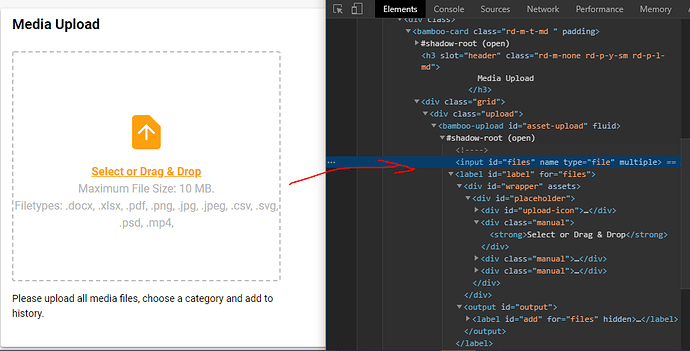Hello,
I have some test cases that I would like to run overnight because they are taking a pretty long time. I have some test cases in which I have to import files.
I use Robot library which is mentioned here to import files. Importing files perfectly works when Windows is not locked. However, my test cases containing file imports are failing when my computer is locked. I have to lock my computer at night due to company security policies. Please see the error on the console below.
According to the error message, Katalon is not able to access the clipboard when Windows is locked. Because the file path is copied to the clipboard when importing through Robot library, Katalon needs to access the clipboard but because Windows does not give access to the clipboard, importing files fails.
I tried using “WebUiBuiltInKeywords.uploadFile(object, file)” to import files but it looks like this is not working even when the computer is not locked.
Do you guys have any suggestions to solve this issue?
Thank you very much in advance,
Test Cases/Estimates/TC_ImportDiagram FAILED. Reason: java.lang.IllegalStateException: cannot open system clipboard at ABCCORP.ImportFiles.uploadFile(ImportFiles.groovy:19) at ABCCORP.ImportFiles.invokeMethod(ImportFiles.groovy) at com.kms.katalon.core.main.CustomKeywordDelegatingMetaClass.invokeStaticMethod(CustomKeywordDelegatingMetaClass.java:50) at TC_ImportDiagram.run(TC_ImportDiagram:28) at com.kms.katalon.core.main.ScriptEngine.run(ScriptEngine.java:194) at com.kms.katalon.core.main.ScriptEngine.runScriptAsRawText(ScriptEngine.java:119) at com.kms.katalon.core.main.TestCaseExecutor.runScript(TestCaseExecutor.java:337) at com.kms.katalon.core.main.TestCaseExecutor.doExecute(TestCaseExecutor.java:328) at com.kms.katalon.core.main.TestCaseExecutor.processExecutionPhase(TestCaseExecutor.java:307) at com.kms.katalon.core.main.TestCaseExecutor.accessMainPhase(TestCaseExecutor.java:299) at com.kms.katalon.core.main.TestCaseExecutor.execute(TestCaseExecutor.java:233) at com.kms.katalon.core.main.TestCaseMain.runTestCase(TestCaseMain.java:114) at com.kms.katalon.core.main.TestCaseMain.runTestCase(TestCaseMain.java:105) at com.kms.katalon.core.main.TestCaseMain$runTestCase$0.call(Unknown Source) at TempTestCase1581542190007.run(TempTestCase1581542190007.groovy:23)