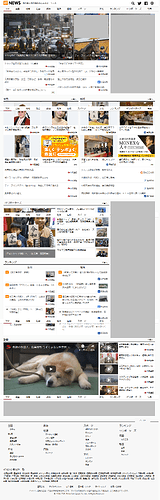Just now I learned a bit about Windows 10’s View display settings.
Windows 10’s View display setting introduced “Scale and layout”. My current setting is as follows (I use a 4K display device).
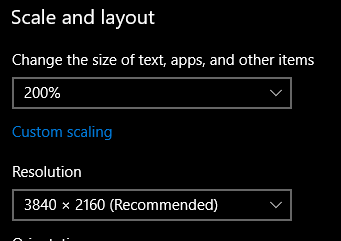
I know very little about auto scaling of view display done by Windows 10, but I guess this feature may affect screenshots taken by application. What do I mean? The PNG file made by aShot on Windows 10 looks scaled out for 200% of the previous one taken on Windows 7.
I tried a case where I will specify 100% 1920x1080pix for Windows 10 View display setting and will take screenshots. I expect the images taken will be the same as the ones on Windows 7.
I tried on Windwos 10, View Display settings=scaling 200%, 3840x2160 and got the following screenshot image, which is bad, different from what I expected
Also I tried Scaling 100%, 1920x1080, I got the following image, which is OK, as I expected.
This experiment revealed a fact that the auto scaling 200% in the view display settings on Windows 10 affects to the screenshot files taken by aShot. Also this experiment showed that changing scaling factor from 200% to 100% (effectively apply no scaling) enable me to workaround the problem.