I have looked everywhere online and I can’t figure what the name of the capability for Safari is supposed to be set to.
I have tried:
acceptSslCerts = true
acceptSslCert = true
ACCEPT_SSL_CERTS = true
None of these work for me using Safari 11.1
I have looked everywhere online and I can’t figure what the name of the capability for Safari is supposed to be set to.
I have tried:
acceptSslCerts = true
acceptSslCert = true
ACCEPT_SSL_CERTS = true
None of these work for me using Safari 11.1
This is still an issue for me. Here is a screenshot of what I see:
I am not able to click “Visit Website” and none of the capabilities I’ve passed in the project settings will bypass this message and allow me to continue. Is there something I am missing?
This is the list of properties I am passing (I know some are invalid). This is the Custom setting for Remote Driver.
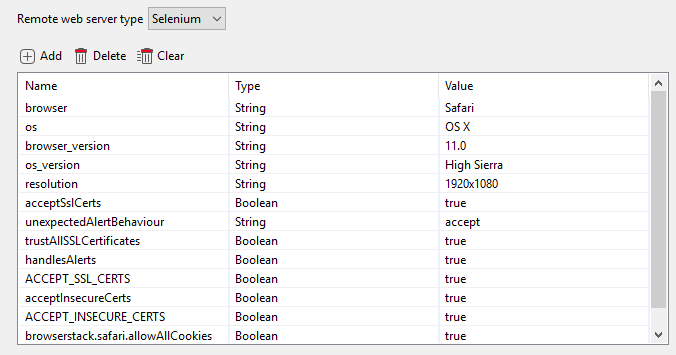
I don’t think it should make a difference but I would like to add that this is being used with Browserstack. I believe Browserstack creates new sessions with every run so there is no way to save settings in the Safari browser itself. It has to be passed in when on the driver startup.
Is there anyone out there?  I have not made any progress with this issue.
I have not made any progress with this issue.