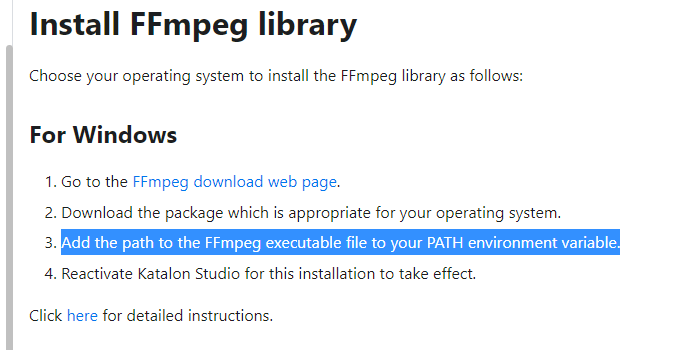hello,
I need to get video recording on my Jenkins server which is launching Katalon Runtime.
For the moment, it does not work as I get black video until I disconnect from my jenkins windows virtual server (see my previous post Video is empty when scenario is launched by Katalon runtime trough Jenkins windows instance for more detail)
So today, I tried Browser-based Video Recorder which works correctly on my Katalon desktop 
then I committed my browser based configuration to launch it from Katalon Runtime, and I get no more video nor srt file in my Report folder. 
ffmpeg.exe is accessible from path
I do not know what I could have missed
Here is modified file diff in my katalon config :
hello
finally it is ok, I get my first katalon video under Jenkins 
In fact, my Jenkins service just needed to be restarted in order to get the new PATH variable with ffmpeg bin folder !
1 Like
@staniere I am facing the similar issue. I’m using 7.8 and running in headless mode. Jenkins service here is handled by admin as it has many other jenkins job. Hence, I will have to make a request to the team to restart the jenkins service and make sure to get a new PATH variable. The only thing which i couldn’t connect is “ffmpeg bin folder” which you mentioned
hello,
I followed these instructions :
inparticular this one :
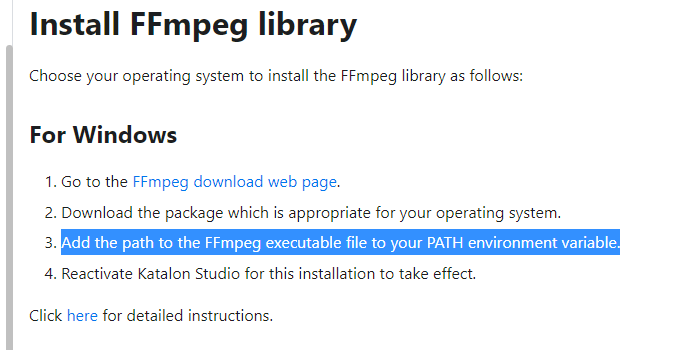
my problem was that I correctly updated windows Path in this screen : :

but Jenkins service needed to be restarted in order to use my new PATH variable
![]()
![]()