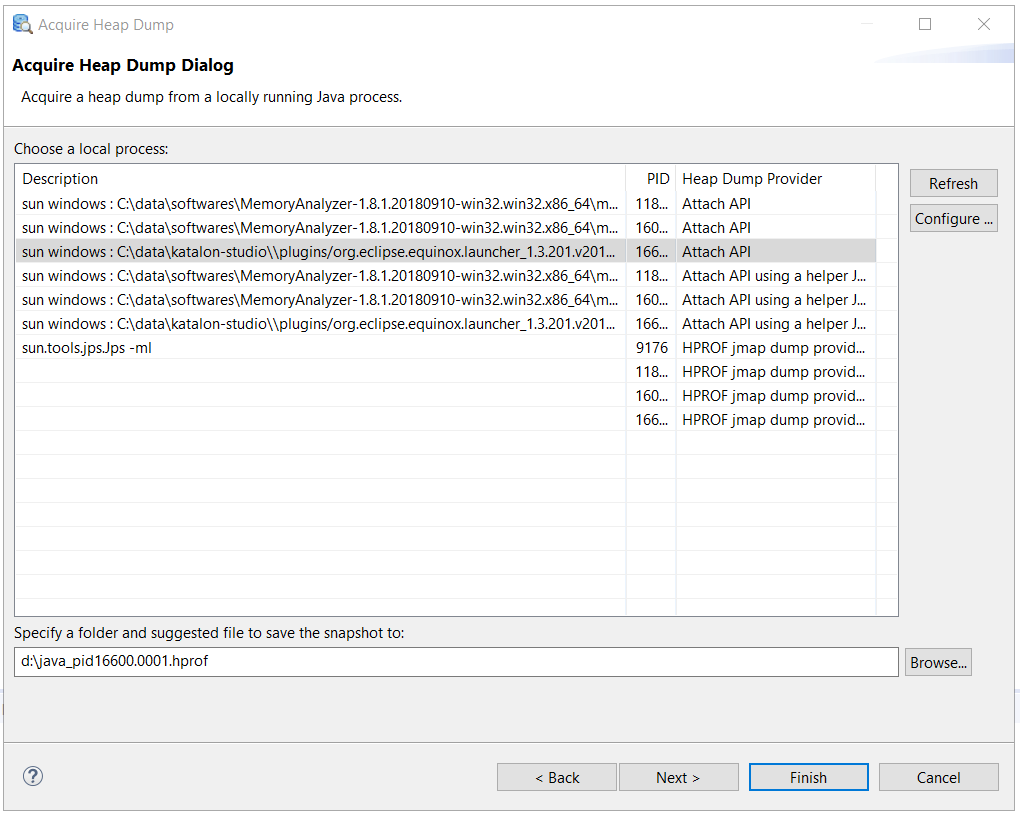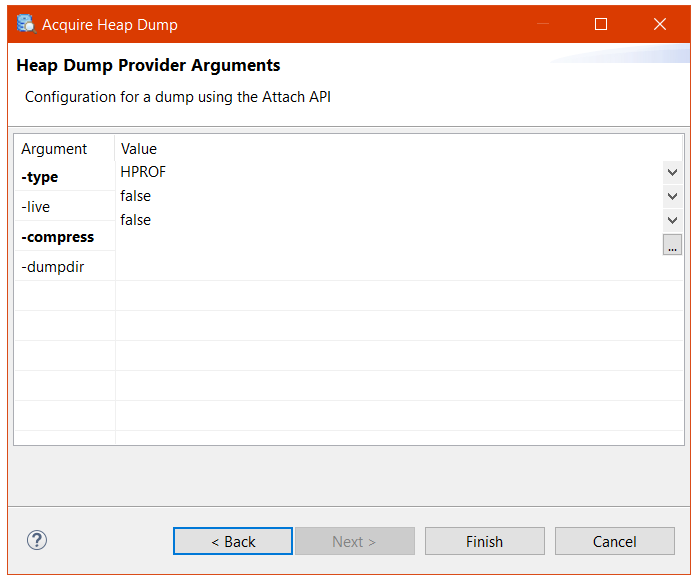Sorry for this issue. Please help us isolate the root cause.
Enable heap memory report
You should see then a small widget on the bottom status bar that shows how much heap memory is being consumed.
Collect Java heap dump
This file will tell us exactly what were stored inside Katalon Studio’s memory.
Download Eclipse MAT.
Unzip, open it, and go to File > Acquire Heap Dump.
Make sure the file path points to a dedicated folder, because several files will be generated. Click Next, and then click Finish.
Then please send us (info@katalon.com) the *.hprof files.